Environment Variables in Power Platform Solutions
Optimizing and organizing variables for easier development, deployment and sanity
Overview
The availability of environment variables within Power Platform solutions is an exciting piece of tech. But like most developing features and platforms, there are some rough edges and pitfalls to be aware of.
Our recent push to a more mature ALM model for custom solutions exposed some of those rough edges, so I sought to help clarify and document some guidelines and tips - for my own sanity and yours!
It's easy to get started with environment variables. It's enticingly easy to create them within a solution or environment. Your apps and flows create them automatically, too - just like connections. If you're like me, you'll be absolutely SWIMMING in variables before long - many of them duplicative, redundant or unused.
The Untangling Process
Connections
I started with the environment connections - sort of the lowest common denominator in solution config. Power Platform loves to create these on the fly, leaving you with tons of duplicates and no viable way to rename or organize them. (Side note: I used to have luck renaming connections by editing the JSON source with Flow Studio, but I think Microsoft has locked that particular backdoor)
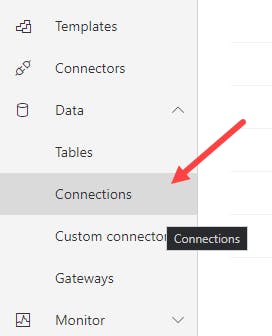
You can quickly see if a connection is being used by accessing the details pane, and checking the app and flow panes. Not being used? Delete it!
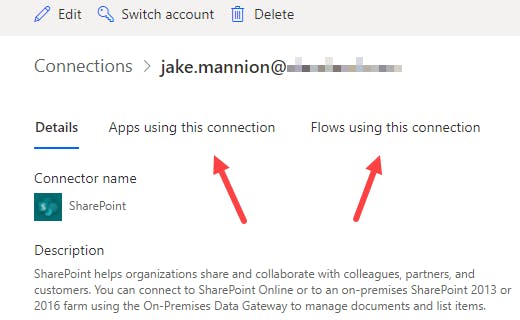
But what if you have duplicate connections and they're being used? You can either live with the mess, or clean it up. Living with the mess is a viable option - redundant connections are not as detrimental to a deployment as extra environment variables.
Since this was a DEV environment, I made the decision to try and pare everything down to just ONE connection for each connector type. I knew this would cause rework, but I'd be tinkering with the apps and flows later, giving me the chance to wire everything back up again.
Once I was done, I was left with a clean and tidy set of connections. I really should have taken a "before" picture when this list was five times longer (easily) with duplicates galore.
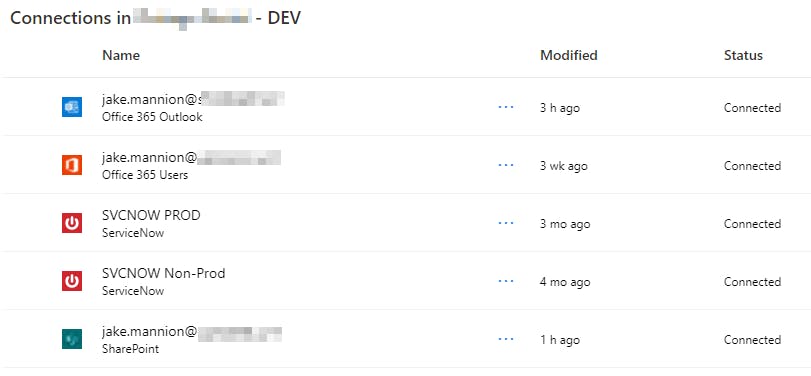
Doing this prework will ensure you have one SharePoint connection, one SQL connection, etc. for use within connection references and the environment variables we'll be sorting out next.
Environment Variables
A fair amount of trial and error led me to the following observations. Microsoft may smooth this experience out in the future, but I believe these findings are accurate at the time of this posting:
Site/list variables created in an app can be used elsewhere in a solution (within flows, e.g.)
Site/list variables created in a flow cannot be used in an app within the same solution
Site/list variables created in the solution cannot be used in the app, but can be used within flows
The conclusion here is obvious - let the app(s) within your solution create your site and list variables when working with the SharePoint connector. Don't create them within the solution itself or within Automate.
If you've already got a tangled mess of environment variables in your solution, and aren't sure which ones were created from PowerApps, you'll probably want a fresh start. Append something like "DELETEME" to the preexisting variables within your solution.
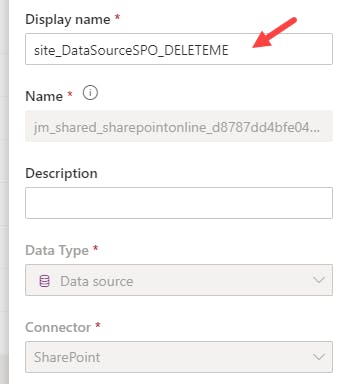
Before deleting the old mess, however, we'll want to create clean, permanent variables - our "keepers." To get started, open your app, remove your SharePoint data sources, and take a deep breath as you watch countless error warnings cascade across your screen.
When you re-add your data sources to the app, the Advanced tab will not work. Don't despair. Paste in the site URL and the app will create variables on the next step within the pane - one for the site, and one for each list.
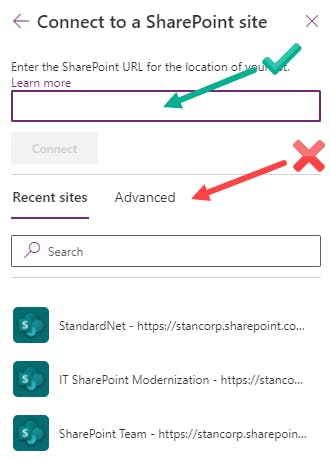
Note: If your app doesn't seem to be creating variables for you automatically, check Settings -> General -> Automatically create environment variables when adding data sources
Once those variables are created, back out of the app, find them within your solution, and give them friendly titles. I found it helpful to use a convention like:
type_VarName
Delete any site/list variables created via other methods (manually, or via Automate) - if you marked them earlier, this step will be easy. Sometimes deleting one will cause several to disappear at once, because you're kneecapping dependencies. Be careful not to delete the variables you just created.
Rewiring Flows
Go back into your flows, and remap any Site and List values. You must X out the current values and work methodically for this to work correctly. A tip from a colleague: let the list names resolve after you add the site variable, to ensure the method is working.
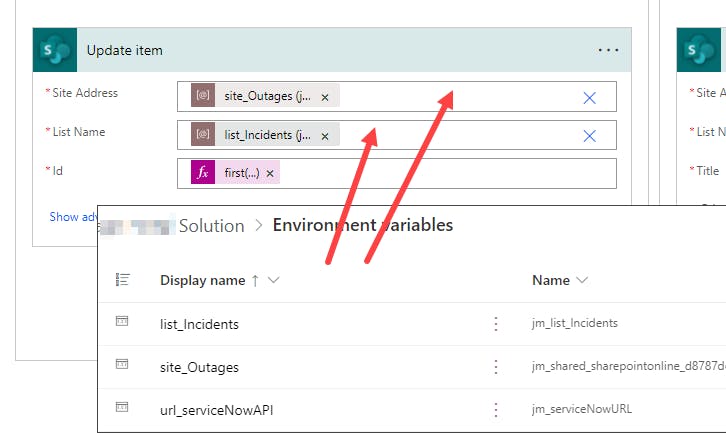
Your flow should save without errors. If you have errors, go back, and make doubly sure you clear the existing site and list values before adding your app-created environment variables.
Other Recommendations
If you have environment variables floating around, outside of your custom solution(s), you can find them in the Default Solution in your development environment:
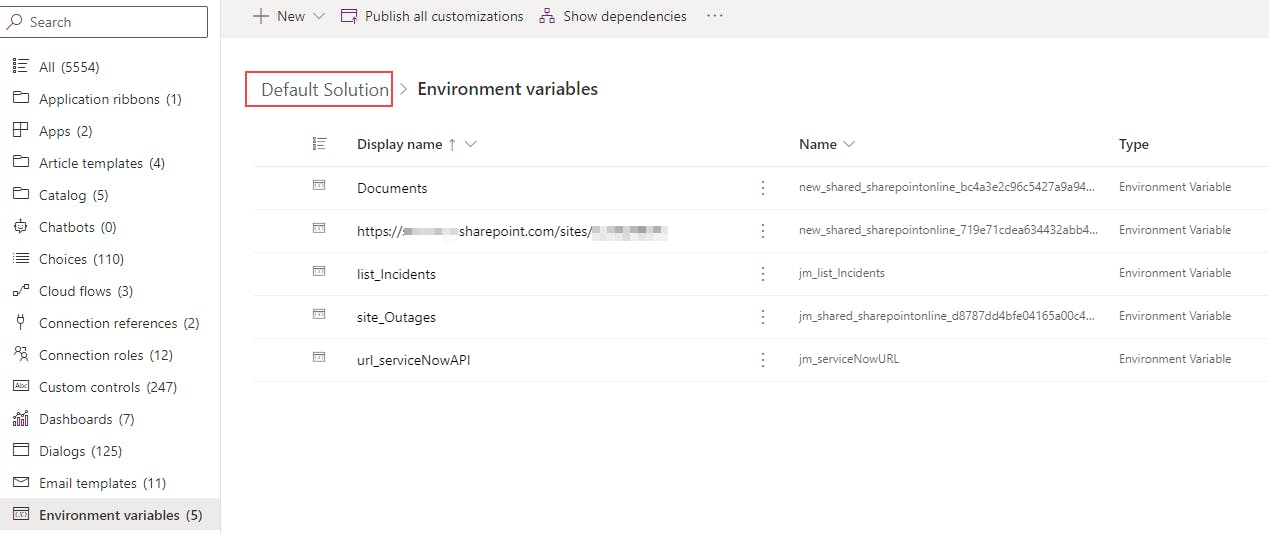
You'll probably want to clean this up too, while you're at it. Be careful not to delete anything you want to keep!
Conclusion
When you're finished, you should have an ultra clean and easy-to-understand, minimalist set of environment variables. This will make solution development, packaging and deployment much easier!
I went from 12 environment variables down to 3, by following the steps and guidelines outlined above.

It's worth mentioning, this is a loose approach. Your situation may vary. And these guidelines really only apply to SharePoint Online environment variables. Once Microsoft extends data source environment variables to other connector types, the experience may get smoothed out and the information in this article will be outdated. Only time will tell. 😀

